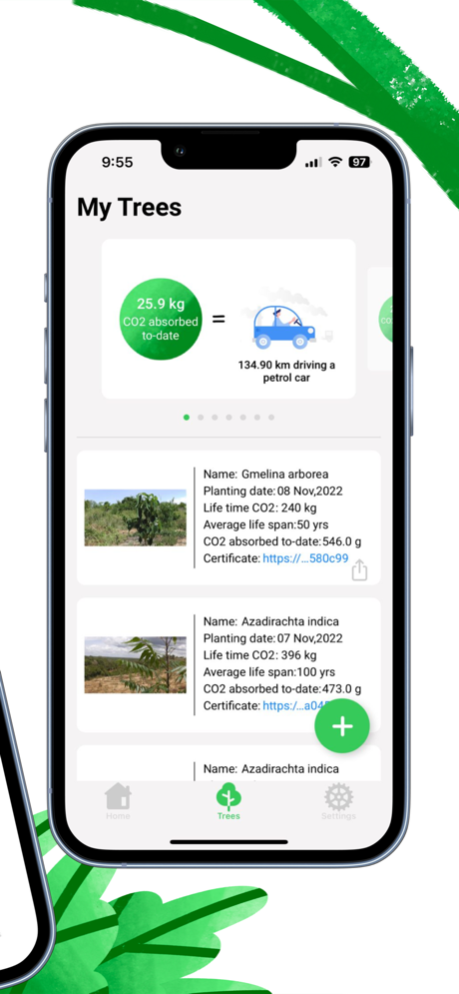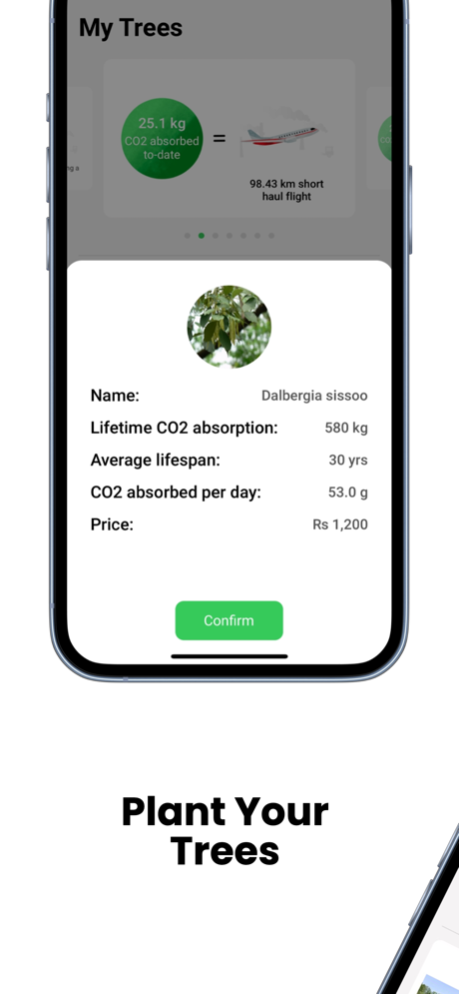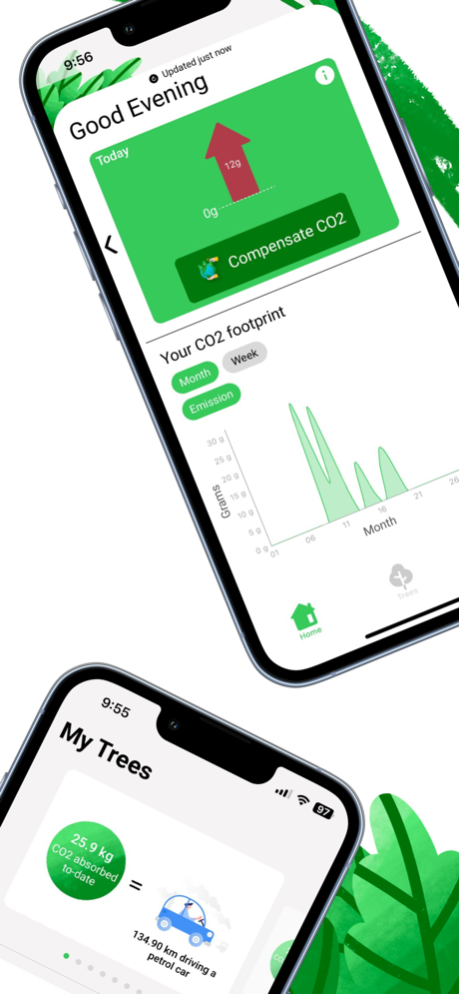Zero CO2: Get climate neutral 2.7
Free Version
Publisher Description
ZeroCO2 monitors your phone's carbon footprint and keeps track of the CO2 emissions from your device. These CO2 emissions come from the data usage of your device. All cloud-services, emails, search queries, social network activities etc, are facilitated by large Data Centers, which consume large amounts of electricity to keep your data streams flowing. Over its lifetime, an iPhone can emit up to 60 kilograms of CO2. This electricity typically does not come 100% from green sources, and therefore leads to CO2 emissions. That's equivalent to more than 300 kilometers driving in a petrol-fueled car.
Do you want your phone to become CO2-neutral? Then use the app to plant trees to compensate your emissions! With its comprehensive graphs, you can easily monitor how much CO2 you emit, and how your planted trees compensate these emissions. With every planted tree, you receive a certificate that proves the authenticity and shows the location of the planted tree.
Prevent climate change, and become a carbon-neutral iPhone user!
Note: Trees are planted by our partner Tree-Nation, the worldwide platform to reforest the world and fight climate change. All trees planted by Tree-Nation are certified by the best in class and most renowned certification standards that exist in this field. For this, Tree-Nation works with third-party certification organizations such as VCS, Gold Standard, and Plan Vivo.
Feb 13, 2023
Version 2.7
We've improved the user interface and squashed some bugs!
About Zero CO2: Get climate neutral
Zero CO2: Get climate neutral is a free app for iOS published in the Food & Drink list of apps, part of Home & Hobby.
The company that develops Zero CO2: Get climate neutral is Caramba App Development. The latest version released by its developer is 2.7.
To install Zero CO2: Get climate neutral on your iOS device, just click the green Continue To App button above to start the installation process. The app is listed on our website since 2023-02-13 and was downloaded 0 times. We have already checked if the download link is safe, however for your own protection we recommend that you scan the downloaded app with your antivirus. Your antivirus may detect the Zero CO2: Get climate neutral as malware if the download link is broken.
How to install Zero CO2: Get climate neutral on your iOS device:
- Click on the Continue To App button on our website. This will redirect you to the App Store.
- Once the Zero CO2: Get climate neutral is shown in the iTunes listing of your iOS device, you can start its download and installation. Tap on the GET button to the right of the app to start downloading it.
- If you are not logged-in the iOS appstore app, you'll be prompted for your your Apple ID and/or password.
- After Zero CO2: Get climate neutral is downloaded, you'll see an INSTALL button to the right. Tap on it to start the actual installation of the iOS app.
- Once installation is finished you can tap on the OPEN button to start it. Its icon will also be added to your device home screen.